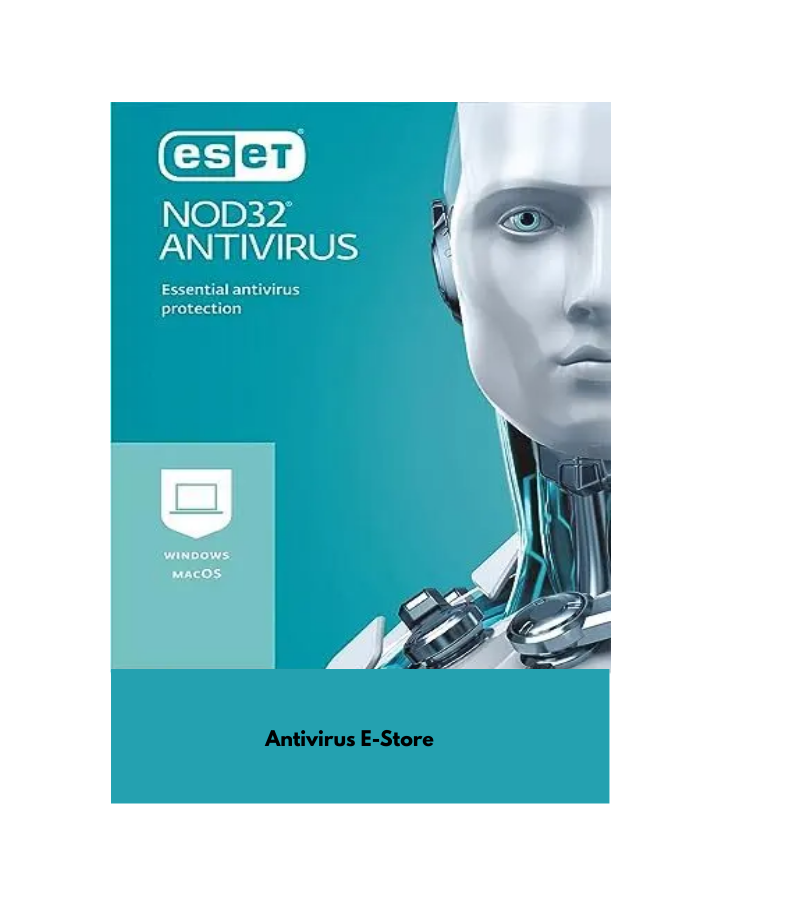Eset Node 32 Antivirus 1 User 1 Year
Award-winning antivirus for Windows:
Essential defense against malware, built on ESET’s trademark balance of speed, detection and usability.
Advanced Remote Management Tools:
ESET Remote Administrator features Policy Manager (with Active Directory synchronization), Notification Manager, and Remote Installation to save time for your IT staff and deliver instant alerts when intervention is needed.
Encrypted Communication Scanning:
Thoroughly scans the content of secure HTTPS and POP3S protocols, and compressed files to uncover stealthy malware.
Removable Media Scanning:
Ensure that all files stored on USB thumb and external drives don’t pose a threat, especially those launched automatically.
High Performance Scanner:
Enjoy high scanning speed and a small system footprint to ensure your computer’s performance is not compromised.
Proactive Protection:
For real-time protection from the unknown, trust industry-leading heuristic-based detection technology.
System Requirements:
Processors Supported: Intel or AMD x86-x64
Operating Systems: Microsoft Windows ® 8/8.1/10/Vista/XP/2000
Memory: 60 MB
Disk Space (Download): 37 MB
Disk Space (Installation): 230 MB.
-
How to Install Eset Antivirus
Download Link : https://download.eset.com/com/eset/tools/installers/live_eav/latest/eset_nod32_antivirus_live_installer.exe
Uninstall any previously installed antivirus software on your system.
Download the ESET NOD32 Antivirus installer
Select the preferred language
We recommend enabling all protection and installation settings. Click Allow all and continue.
Type an email and password that will be used with the ESET HOME account. Select a country from the Country drop-down menu. Optionally, select the check box to receive ESET special offers and click Create account.
You will receive a verification email in the inbox of the email associated with your ESET HOME account. Click Confirm registration in that email.
Type your ESET HOME email and password and click Log in to activate your ESET HOME account.
Return to the ESET NOD32 Antivirus Installation Wizard. Type a name that will be associated with your device into the Device name field and click Continue.
Type or copy/paste in your License Key and click Continue.
Click Continue. You have the option to select a different product during or after installation.
Click Done to exit the Installation Wizard. You can now view your license details and manage your ESET home product features from your ESET HOME account.
Very nice service
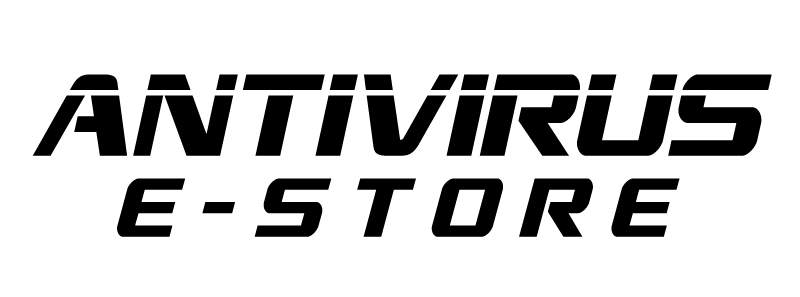
 Quick Heal
Quick Heal  Kaspersky
Kaspersky  Net Protector
Net Protector  K7
K7 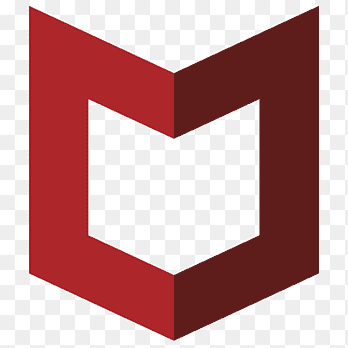 Mcafee
Mcafee  Guardian
Guardian  Max Secure
Max Secure  Eset
Eset  EScan
EScan  Bitdefender
Bitdefender  Whiz
Whiz